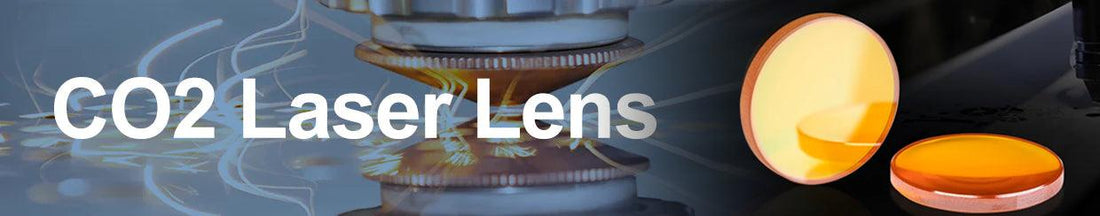
How to properly install and maintain a CO2 laser lens?
Share
Laser cutting belongs to high-precision machinery and equipment, in the use of the process of more stringent requirements, which cutting effect of a very critical component is the installation of laser cutting machine lenses, the part if not in accordance with the prescribed steps for the installation of the center of the cutting easily lead to deviation or even cutting machine groove edge misalignment.
In the replacement process, lens placement, testing, installation, we must pay attention to make the lens from damage and pollution. After a new lens is installed, it should be cleaned periodically. This process is fairly simple. Done correctly, it will extend the life of CO2 laser lens and reduce costs. On the contrary, it will reduce the service life.
So in the installation of laser cutting machine lenses should pay attention to what aspects?

1. Preparation
- Ensure Safety: Before starting, turn off the laser engraver completely and disconnect all power sources. Wear appropriate safety gear, such as protective gloves and safety goggles.
- Clean Environment: Work in a clean environment to avoid airborne particles contaminating the lens.
-
Prepare Tools and Cleaning Supplies:
- Lint-free cloth or optical lens cleaning cloth
- Anhydrous alcohol or isopropyl alcohol
- Special tools if required by the engraver for lens installation

2. Identify the Correct Lens Orientation
CO2 laser lens generally have a convex side and a concave side, and correct orientation is crucial. Here’s how to determine the correct lens direction:
- Examine the Lens: The convex side (curved) should face the laser source, and the concave side (flat) should face the workpiece.
- Check for Markings: Some lens brands may have markings (like an arrow or small text) indicating the correct orientation. Follow these indicators if available.
- Double-check Orientation: Incorrect orientation can impact engraving quality and focus precision, so verify it carefully.


3. Clean the Lens
The lens must be free from dust, fingerprints, or smudges before installation. Follow these cleaning steps:
- Clean Hands: Wash your hands and keep them dry to avoid transferring oils to the lens.
- Use a Lint-free Cloth: Gently wipe the lens surface with a lint-free or optical-grade cleaning cloth.
- Apply Alcohol if Necessary: For stubborn smudges, apply a small amount of anhydrous alcohol or isopropyl alcohol on the cloth, not directly on the lens, to avoid damaging the lens coating.
- Inspect the Lens: After cleaning, check the lens for any remaining smudges or marks.

4. Install the Lens
After confirming the orientation and cleanliness of the lens, proceed with installation:
- Place the Lens: Place the CO2 laser lens into the lens holder, making sure it is oriented correctly (convex side facing the laser source).
- Secure with Clamps: Many laser engravers have clamps or screws in the lens holder to secure the lens. Tighten these gently to avoid damaging or shifting the lens.
- Avoid Direct Contact: During installation, avoid direct contact with the lens surface to prevent fingerprints. Use gloves or a cloth if necessary.

5. Align the Beam Path
Once the lens is installed, it’s essential to align the laser path to ensure the beam is focused on the work material:
- Adjust Mirrors: After installing the lens, check if the laser beam is correctly reaching the lens by adjusting the machine’s mirrors. Proper alignment ensures the beam enters the lens at the correct angle.
- Focus the Beam: Make sure the laser beam’s focal point is on the material surface. Perform a test engraving to verify the accuracy of the focus. If the engraving appears blurry, adjust the lens height or beam path alignment.
- Test Engraving: After setup, perform a small test engraving to check if the engraving pattern is clear and sharp.

6. Check for Secure Installation
After installation, check that the lens and holder are securely in place to avoid vibration or shifting during operation:
- Gently Shake the Holder: Carefully check the stability of the lens holder by lightly moving it to ensure the lens is firmly in place.
- Verify Clamps: If there are multiple clamps or screws, ensure each one is tight.
- Safety Check: Confirm that all components are securely installed, with no extra parts or tools left in the machine.
7. Regular Maintenance and Cleaning
To keep the laser engraver in top working condition, regular lens maintenance is essential:
- Regular Cleaning: After each use, gently clean the lens with a lint-free cloth to remove dust buildup.
- Inspect the Lens: Regularly check for scratches, smudges, or damage, and clean or replace the lens if necessary.
- Monitor Lens Temperature: If the lens becomes hot during operation, allow it to cool down to prevent overheating, which could damage the lens.
8. Additional Tips
- Handle with Care: The lens is an optical component, so handle it carefully to avoid scratching or damaging the surface coating.
- Avoid Direct Light Exposure: Extended exposure to the laser beam can heat the lens, so avoid direct exposure when not in use.
- Store Spare Lenses Properly: Keep unused lenses in a clean, dry, and dust-free environment to avoid moisture or oxidation.
Correct installation and regular maintenance of CO2 laser lens will help extend its life and ensure high precision and efficiency. I hope these steps will help you install and use the lens effectively!
